Welcome to my 3DS inside covers page. Here I show no only how to get custom covers provided and fit them into your 3DS game cases, but also how to make your own. Let's get started.
Installing Your Custom 3DS Inside Cover
I said "Install" but it's not that complicated, in fact you probably already know what you are suppose to do even without me telling you. But in case you are confused it's simpleStep 1: Save & Print
Go down to the custom cover you want and click on it and you should get a full size image of it. Right-Click and select "Save as..." and save it anywhere on your computer (so long as you know where to find it again). View the image and select Print, you don't need any special printer or type of paper, regular copy paper works just fine (although, you may have to fiddle around with your settings a bit, just make sure you are not trying to "Fill the page" or anything like that). If all goes well it should look like this on your printed page, or at least have the dimensions of 10 5/8 x 4 11/16 inches: |
Step 2: Cut
Now just take a pair of scissors and cut away at it. Don't worry about cutting inside the line, in fact it is better if you do because it will make it easier to align for the next step and it helps hide the ends of the inside cover when it is all said and done.Step 3: Align
Now comes the most tedious part, aligning the inside cover with the holes of the 3DS case. First open up your 3DS case and take out all of the inclosed documents (instruction booklet, Club Nintendo card, that sort of stuff), you can leave the game cart in there, it doesn't interfere with this process at all.Next, squeeze the inside cover between the outside cover, and the 3DS case. Move the cover back and forth and make sure it isn't caught in any of the holes as you are fishing it through. Once inside, align the cover so that each of the images appear in the respective hole of the 3DS case. You may have to trim off the edges of sides of the inside cover to make a better fit.
Step 4: Finish
After aligning each of the images with their respective holes, readjust the outside cover as it may have been pushed while aligning the inside cover. And once both the inside and outside look good to you, put everything back in the case, close it and you're done, you have a nice looking inside cover to your 3DS case.Making your own custom cover
During the process of making my first two inside covers, I've created what I think is a useful template for making future custom 3DS covers, both inside and out. If you want to create your own, and don't want to go through the hassle I went through, here is the template. Simply, click on it and then Right-Click and "Save as..."The outside border is the approximate dimensions of the 3DS case open wide and the 20 boxes are where the holes. The Left most line is where the holes where the plastic clips holding the instruction booklet end. The center lines are where the spine of the case is, and the line to the right is where the "Nintendo 3DS" logo goes. While the first two are useful for making inside covers (Since it shows what is going to be visible), the last two are more for if you want to make a custom outside cover. If you want to make your own custom 3DS covers, go ahead and use this template.
Custom Covers
Here are all the custom covers I have made so far. Feel free to use them if you'd like, but if you are sharing it with others please give credit where credit is due.Fire Emblem Awakening
 | |
| Inside cover. Click for full size |
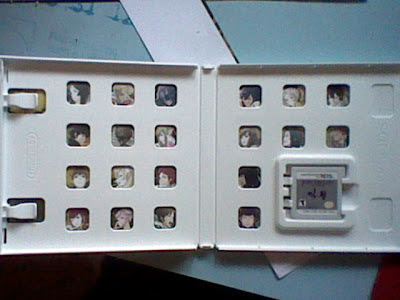 |
| What it looks like inside. |
Shin Megami Tensei: Devil Survivor Overclocked
 |
| Inside cover. Click for full size |
 |
| What it looks like inside. |







BOOKMARKED!
ReplyDeleteI've been looking for something like this!
I take it you've made only Fire Emblem and Devil Survivor? Do you have a .psd for the template? I'm making my own covers and I like to work from scratch with stuff for my personal collection
Unfortunately I don't know if I even have the .png on my computer anymore. I did these a long time ago when the only games I had for my 3DS was Fire Emblem and Devil Survivor. I now have a lot more including Bravely Default, Etrian Odyssey Untold, and Shin Megami Tensei IV (this should give a good idea of the types of games I play), but I have a lot less time thanks to actually having a job. But I'll see if I can find time to make more.
Delete